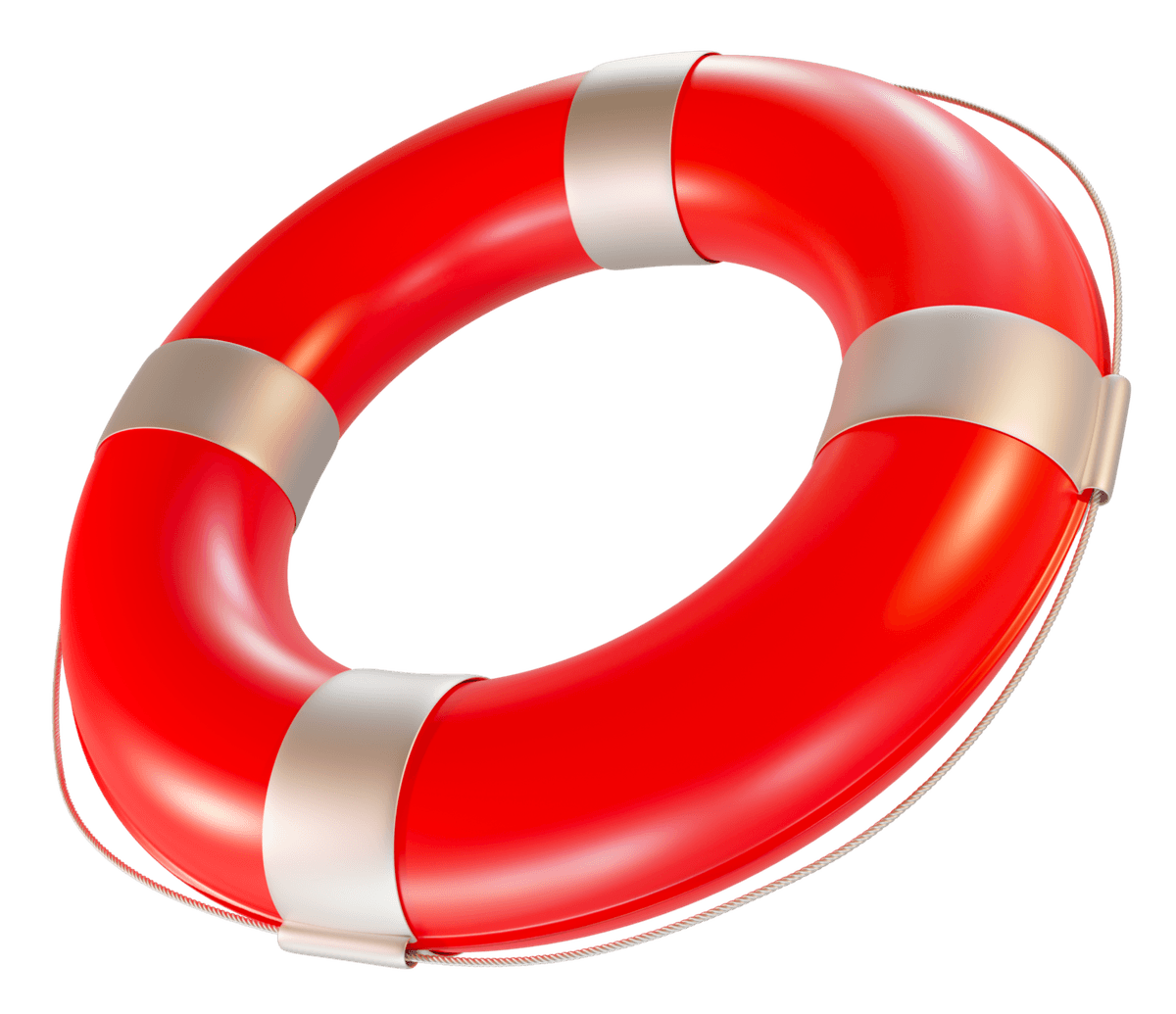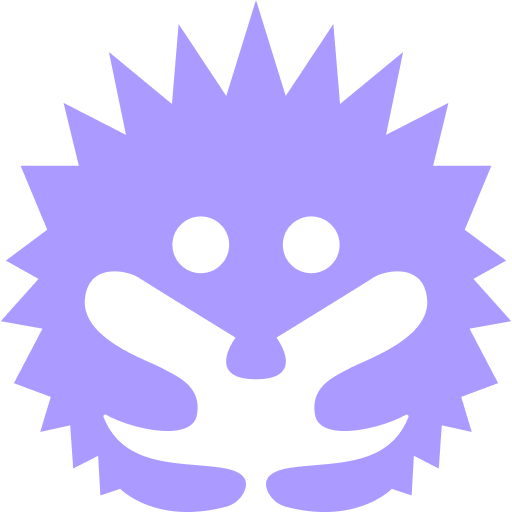How do I access my wallet if I forget my password?
Find out how to gain access back to your wallet.
As ArConnect is a self-custodial crypto wallet, the ArConnect team cannot access or retrieve any of your data. See security best practices for keeping your wallet safe.
Lost Password:
-
After a period of inactivity, ArConnect locks itself. You will be prompted to unlock the wallet.

-
Uninstall ArConnect browser extension and reinstall.
-
You will be prompted with the following page. Click I have a wallet.

-
Create a secure password. Remember to store your password in a password manager to prevent losing it.

-
Provide your 12-word passphrase seed.

-
You’re all good to go! Wallet can be accessed again.

-
Lost Seed Phrase:
The ArConnect team unfortunately cannot assist if you lose your seed phrase.
You can only create another wallet. It is a very unfortunate incident.
We recommend to pay attention to security best practices.
Content map
Related articles
How to receive tokens in your ArConnect wallet?
Read moreHow to install and setup ArConnect?
A step-by-step guide on how to install and setup ArConnect.
Read moreStill need help?
If you haven't found help in our knowledge base, you might have encountered an issue we haven't heard about yet. Do not panic, we're still here to help! Below you can seek support from our team directly on Discord.
Get help