
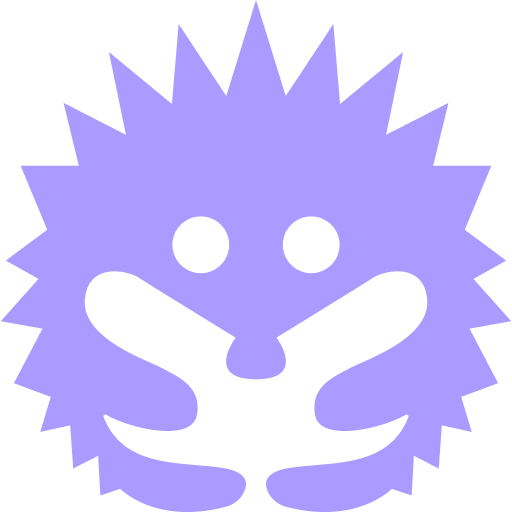
by ArConnect
19 May, 2024
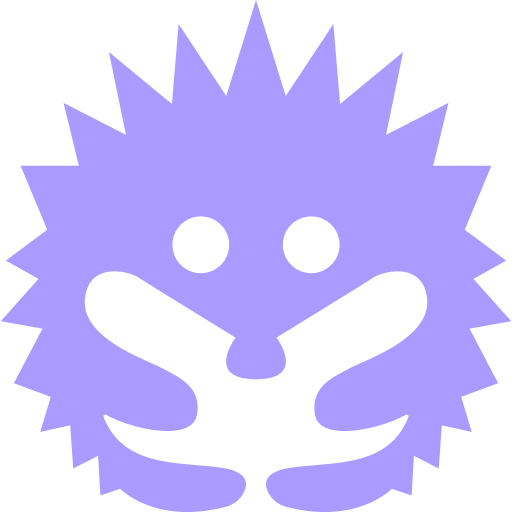
Matthew DiRienzo
4 min read
One of the main things needed for a long road trip is gas in the tank. The same thing applies when you are using most Arweave applications. When you make a transaction on an Arweave application, you need a little gas to make the transaction go. In the case of Arweave applications, the “gas” is Arweave Tokens (AR). The good news is that you will only need a very, very small amount of gas.
If you are experiencing Arweave for the first time, here is a guide on the different ways to purchase AR Tokens.
You are going to need an Arweave account
You are going to need your Arweave address
Payment method to purchase tokens
Identification (if necessary)
This process is the simplest but may require you to KYC depending on the region where are you located and the amount of AR Tokens you are trying to purchase.
Open your ArConnect wallet
Click the "Buy AR" button on the ArConnect dashboard
Enter the amount of AR Tokens you want to purchase along with the currency you want to pay in and your payment method.
Follow any additional steps in Transak user interface to complete the transaction.
Please note, ArConnect does not store any personal information or payment method details. Any personal information or payment method details provided is done directly via Transak's user interface. Transak's privacy policy can be found here.
One alternative service that blends the on-ramp service with the exchange to make an all-in-one solution is everPay. With everPay, you purchase the USDC token and then swap that for AR Tokens. A nice feature is everPay supports multiple Arweave account options. For example, if you are using ArConnect, you can connect that account to the everPay platform for direct deposit of the AR Tokens.
The process for using everPay is slightly different than the other options: Connect your account/wallet to the everPay platform, buy USDC tokens, swap USDC for AR Tokens, done.
everPay has close to worldwide support for their services.
In general, on ramp services are the most straightforward way to purchase AR Tokens. Most services accept multiple currencies and allow purchases with debit/credit cards, wire transfer, or other local payment methods.
The process of using one of these services is pretty simple: sign up for an account, create your purchase order, enter in your Arweave account number, and finally, pay. Once your transaction is finalized, the on ramp service will send your AR Tokens to the Arweave account number you provided. For example, if you are using ArConnect for your Arweave account, the on ramp service will send the AR Tokens to ArConnect.
Some on-ramp services that support AR Tokens are:
Unfortunately, for United States residents, not all on-ramp service supports the U.S. dollar (yet). Always make sure you check the service's country support list before trying to use the service.
AR Tokens are available on more centralized exchanges than other services, like onramps. Unlike onramps, purchasing AR Tokens from a centralized exchange isn’t as simple. There will be a few additional steps you need to complete.
You will most likely need to purchase another token first and swap that for AR Tokens. Purchasing stablecoins like USDC or USDT is the easiest option for a token to swap for AR Tokens.
Buy USDC on Coinbase with fiat
Create USDC to AR token trade on SimpleSwap
Send USDC from Coinbase to the deposit address provided by SimpleSwap
SimpleSwap completes swap, and you receive AR tokens to your preferred AR address
Examples of centralized exchanges that support AR Tokens are:
Centralized exchanges may or may not be supported in your country of residence.
Whenever using a new service for the first time, please do your research and read through any guides before using so you understand all the required steps. Each service is going to have different rates and prices, so make sure to review the details of any purchase or swap. Most importantly, no service will need your Arweave account seed phrase or recovery information. If requested, do not provide it and do not use the service.
Regardless of which method above you used to get your AR Tokens, once they are in your Arweave account, you are all set up to use Arweave applications. You can then decide to discover a new Arweave application or view all the new art on Art By City.
If you have any questions or need help, please feel free to reach out to us here at Community Labs via our contact page or in our Discord.
Updated 20 May 2024

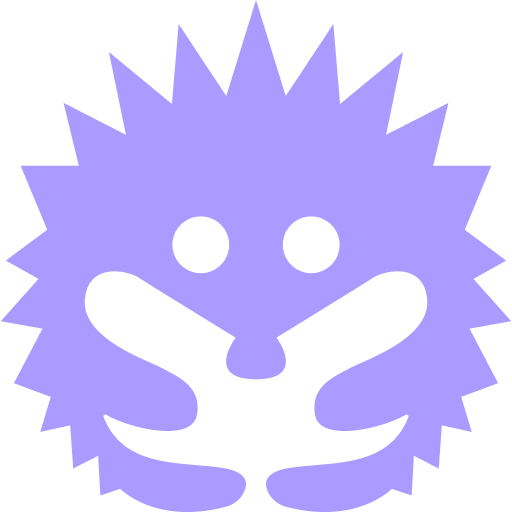
by ArConnect

by ArConnect Team
Learn about all the updates that were shipped with the Connect to Apps feature
Read moreWe use cookies to better understand customer needs