Browser Extension - Arweave gateways in ArConnect
What are Arweave gateways and its integration with ArConnect?
Read moreHow to purchase AR Tokens with multiple fiat currencies in the ArConnect browser extension
ArConnect has partnered with Transak to give users the ability to purchase AR Tokens directly from their ArConnect wallets.
Open ArConnect.
Click the “Buy AR” button located on the extension’s main view above the list of assets.
Click on the currency dropdown on the Buy screen to choose the fiat currency you will be using to purchase AR tokens.
Enter the amount of your chosen fiat currency that you will exchange for AR tokens.
ArConnect provides a lower and upper limit for this amount that cannot be exceeded.
The extension will prompt you accordingly if these limits are exceeded.
ArConnect display the amount of AR tokens you will receive in exchange of your fiat amount.
Click the “Payment method” drop down to choose your payment method of choice from the list of available payment methods.
Click “Buy AR” located at the bottom of the Buy screen to confirm your amount and payment method.
ArConnect displays a summary of your order.
Click “Buy AR” once again to verify the details and confirm your order.
You must complete Transak’s one-time verification process and you’re set.
Once your purchase has been processed, the AR tokens will be reflected in your wallet.
*Please note, ArConnect does not store any personal information or payment method details. Any personal information or payment method details provided is done directly via Transak's user interface. Transak's privacy policy can be found *here.
Lastly, this feature is available in ArConnect v1.11.0 or later.
What are Arweave gateways and its integration with ArConnect?
Read moreIf you haven't found help in our knowledge base, you might have encountered an issue we haven't heard about yet. Do not panic, we're still here to help! Below you can seek support from our team directly on Discord.
Get help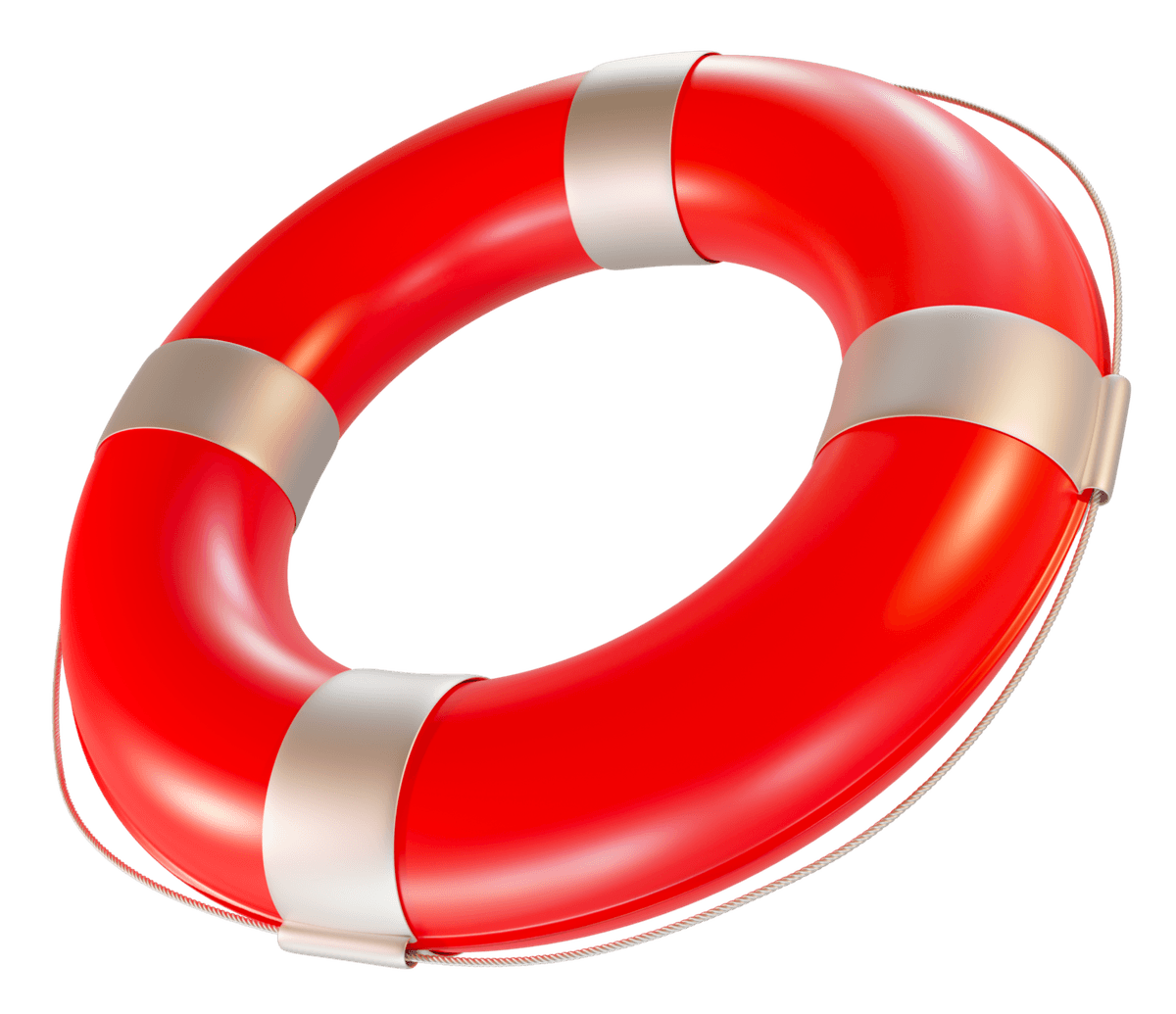
We use cookies to better understand customer needs