Browser Extension - How to update the version of ArConnect
How to update the version of ArConnect to the latest version
Read moreHow to purchase AR Tokens with multiple fiat currencies in the ArConnect mobile app
ArConnect is integrated with Transak, a fiat to crypto onramp provider. Transak allows ArConnect users to purchase AR Tokens with fiat currencies like USD, EUR, GBP, and more.
IMPORTANT - ArConnect does not store any personal information or payment method details. All AR Token purchases are made directly with Transak. Any personal information or payment method details provided is done directly via Transak's user interface. Transak's privacy policy can be found here.
Open the ArConnect mobile app
On your dashboard, click the Buy button
Select the fiat currency you want to paid with along with the amount of AR Tokens you want to purchase
Select your Payment Method and then click the Next button
Review your purchase details and then click the Buy AR button
IMPORTANT - the rest of the process takes place directly in Transak’s user interface
Confirm your purchase details and then click the Buy Now button
Confirm your Arweave address and then click the Buy Now button
Enter your email address and then click the Continue button
If this is your first purchase with Transak, you will need to complete the account verification process.
Enter your payment method details
Review the details of your order one last time and then click the Confirm button
If successful, you will receive an Order confirm screen with an Order ID. You can use your Order ID for reference if you need to contact Transak’s support team
Finished
If you have any issues with your order or questions, please contact Transak’s support team
How to update the version of ArConnect to the latest version
Read moreHow to create a new wallet using the ArConnect Mobile App
Read moreIf you haven't found help in our knowledge base, you might have encountered an issue we haven't heard about yet. Do not panic, we're still here to help! Below you can seek support from our team directly on Discord.
Get help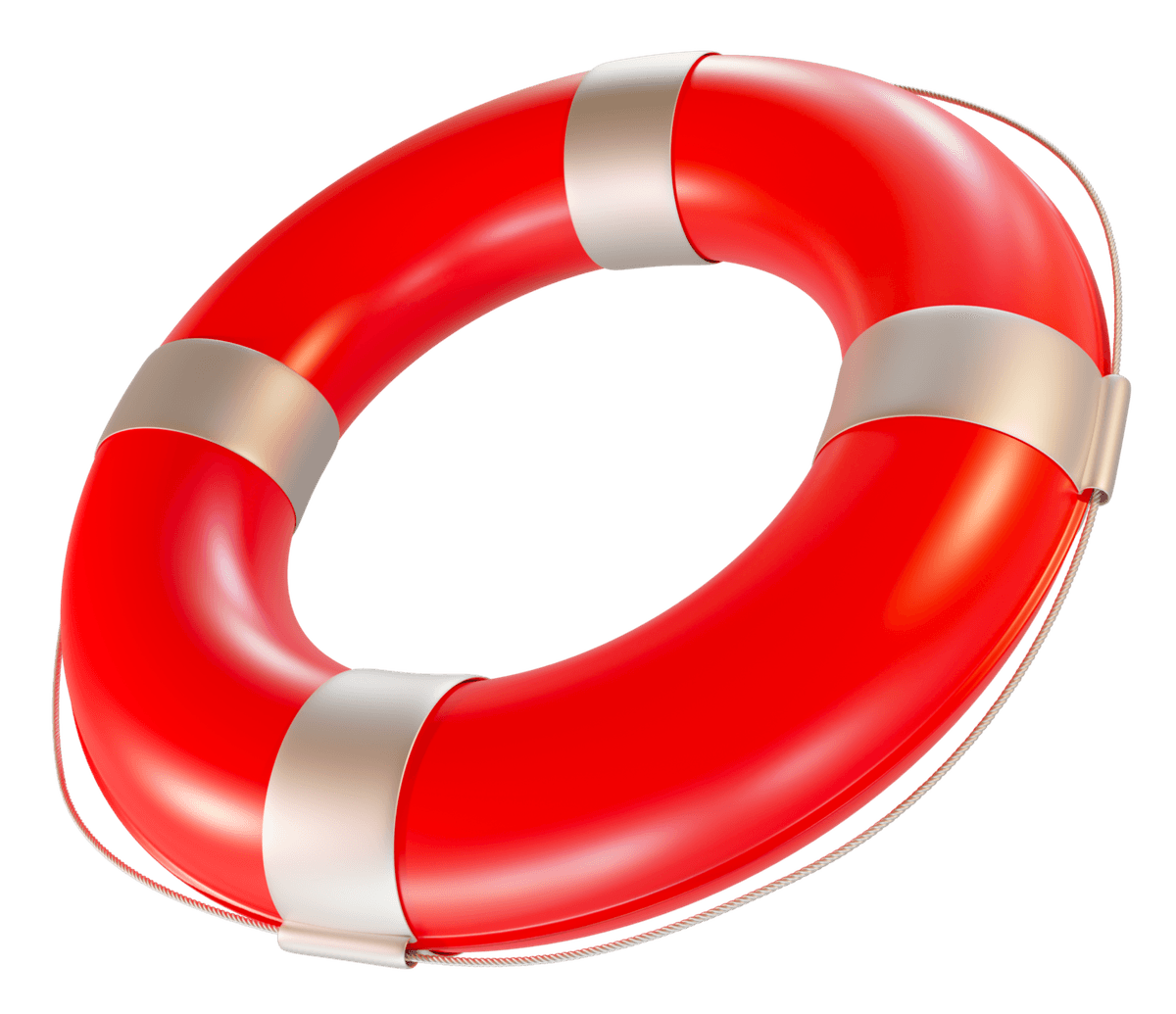
We use cookies to better understand customer needs