Browser Extension - Arweave gateways in ArConnect
What are Arweave gateways and its integration with ArConnect?
Read moreNote - The Keystone integration is only available with the ArConnect Browser Extension.
Keystone is a cold storage for your wallet.
It adds another layer of security, on top of Arweave.
It is cut off from the internet.
It uses biometric and hardware protection.
Learn more at https://keyst.one.
Before starting:
Watch this in-depth tutorial: https://support.keyst.one/3rd-party-wallets/arweave-wallets/arconnect
What’s required: Up to date multicoin firmware.
Head over to settings ⇒ wallets ⇒ add wallet.
Click “Connect keystone”.
On keystone, go to “Software Wallet” ⇒ ”ArConnect”.
Tap “…” and “Connect Software Wallet”.
Scan the displayed QR code with the scanner that appeared within ArConnect, after clicking “Connect keystone”.
Let ArConnect load the wallet. This might take a few seconds, because ArConnect has to scan multiple frames of QR codes.
What are Arweave gateways and its integration with ArConnect?
Read moreIf you haven't found help in our knowledge base, you might have encountered an issue we haven't heard about yet. Do not panic, we're still here to help! Below you can seek support from our team directly on Discord.
Get help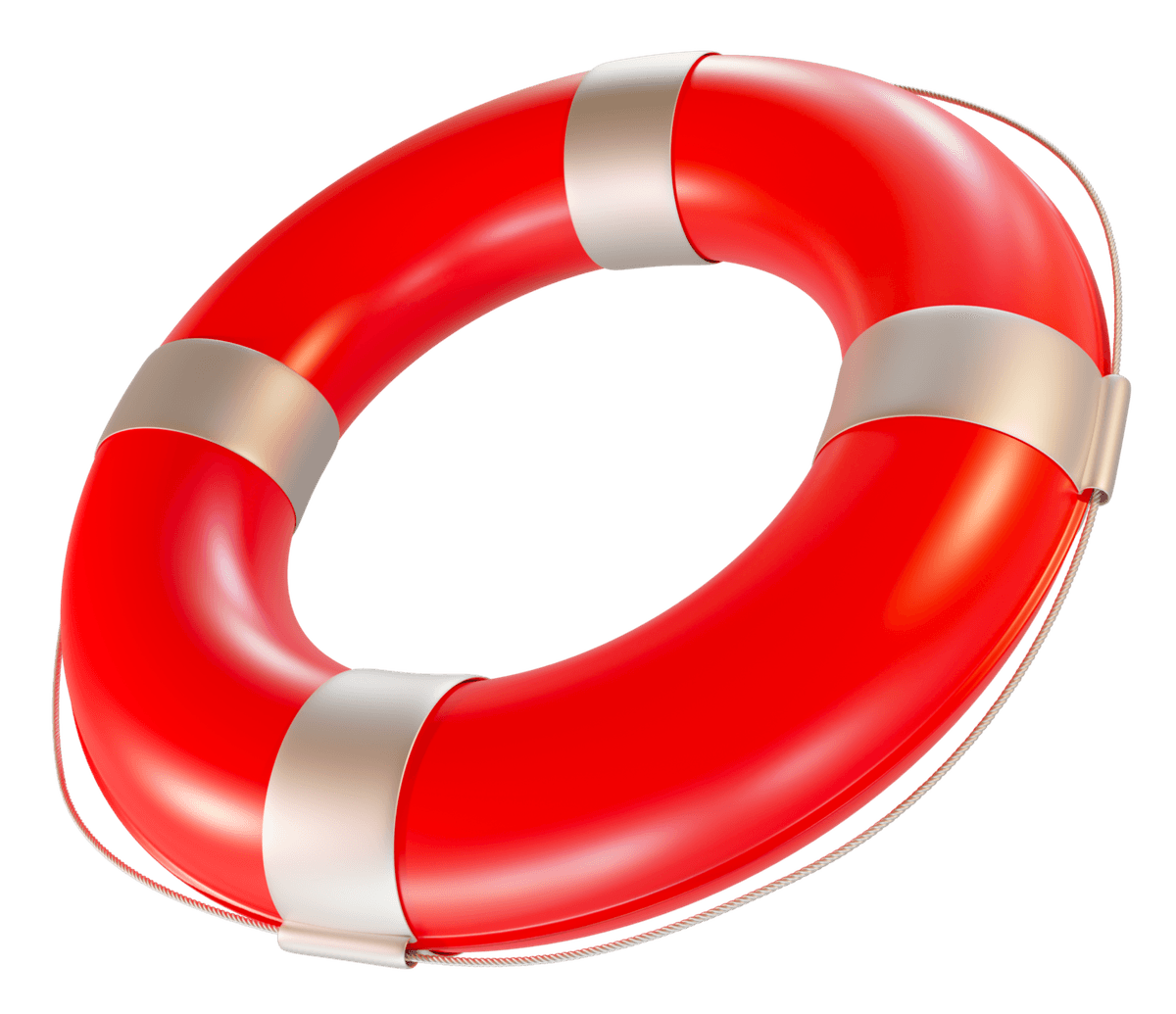
We use cookies to better understand customer needs