Browser Extension - How to update the version of ArConnect
How to update the version of ArConnect to the latest version
Read moreIn order to receive Arweave or AO assets to your ArConnect Mobile Wallet, you need to share your wallet’s address with the person or application that wants to transfer you Arweave or AO assets.
If you are not familiar with what a wallet address is, it is very similar to your bank account number. In order to send you Arweave or AO assets, a person or application needs to know what wallet address to send the assets to.
Each Arweave and AO wallet is associated with an Arweave and AO address. Here are some details about Arweave and AO wallet addresses:
The address doesn’t necessary start with “0x” like on other chains.
The address is exactly 43 characters long.
It can only include normal and capitalized letters, number, “-” and “_”.
Addresses are case sensitive.
⚠️ Remember: you cannot receive tokens from Ethereum or any other chain. Arweave and AO are its own chain, meaning that you cannot hold tokens from other blockchains. However, you can use the same address for Arweave and AO assets
How to get your wallet address instructions
IMPORTANT - your address is going to be a long string of letters, numbers, and/or special characters
Open the ArConnect mobile app
On your dashboard, click the Receive button
Click the copy button next to your address and send that to the person or application what wants to transfer you Arweave or AO assets; OR
Click the Share button and select the application you want to use to send your wallet address; OR
Have the person or application scan the QR code to get your wallet address
Finished
How to update the version of ArConnect to the latest version
Read moreHow to purchase AR Tokens with multiple fiat currencies in the ArConnect mobile app
Read moreIf you haven't found help in our knowledge base, you might have encountered an issue we haven't heard about yet. Do not panic, we're still here to help! Below you can seek support from our team directly on Discord.
Get help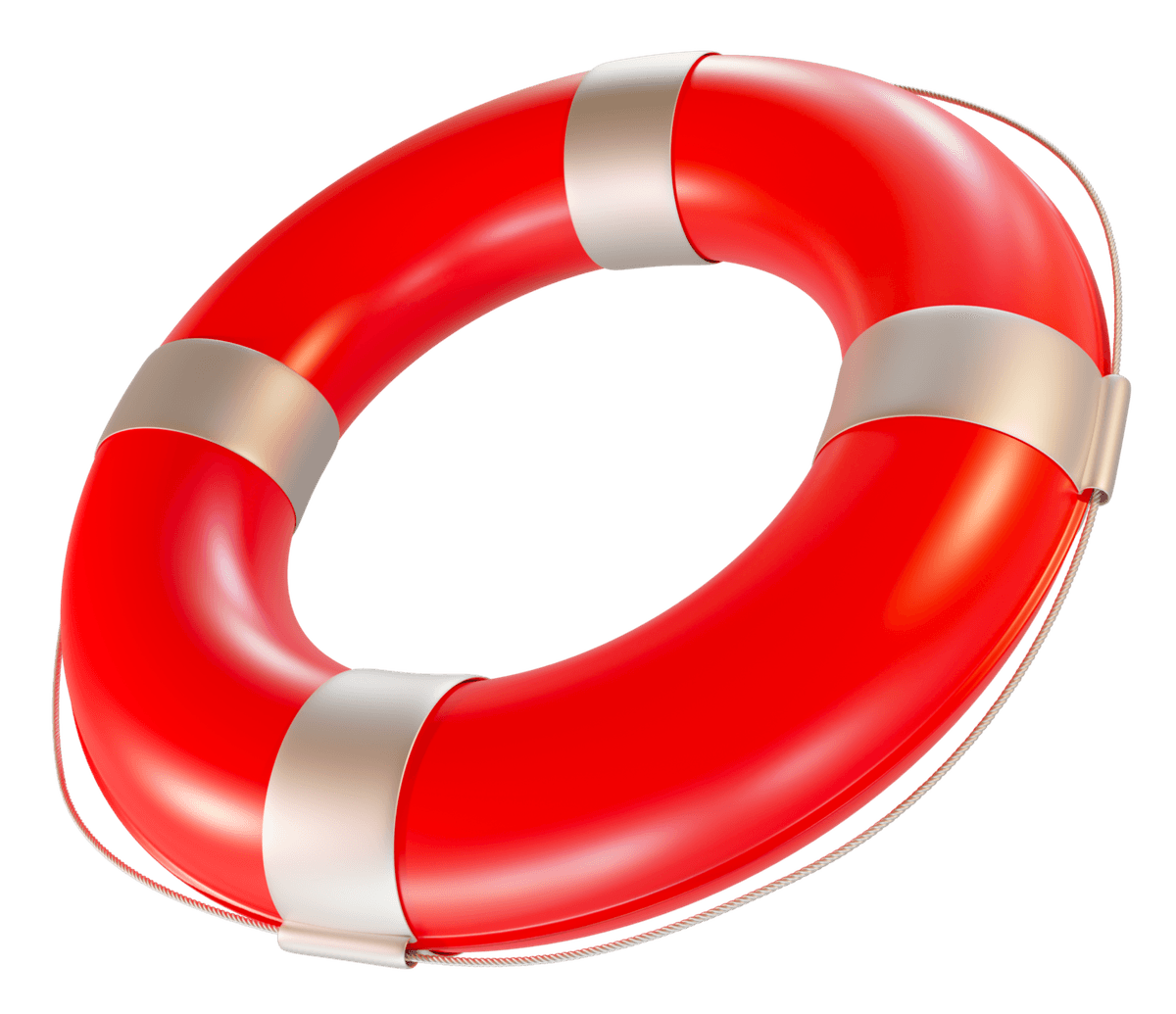
We use cookies to better understand customer needs