Browser Extension - How to update the version of ArConnect
How to update the version of ArConnect to the latest version
Read moreSending Arweave or AO assets to another person or application is a simple process. The three pieces of information needed to complete a successful transfer:
The recipient’s Arweave address
The Arweave or AO asset that you are sending
The amount of the asset you want to transfer
AR Tokens (if transferring on the Arweave network)*
*When you make a transaction on the Arweave network, you need to pay a very small transaction fee (~<$0.01). The transaction fee is paid in AR tokens. Therefore, you always need a very small amount of AR tokens in your wallet in order to transact on the Arweave network.
Once you have those three pieces of information, you can follow the steps below to complete a successful transfer.
Open the ArConnect mobile app
On your dashboard, click the Send button
Enter in the Arweave address of the recipient, then click Next
On the bottom of the next screen, select the Arweave or AO asset you want to transfer
Enter in the amount of the Arweave or AO asset you want to transfer
Add a note (optional)
Click the Next button
Review all the information on the screen to make sure it is correct. If it is correct, click Confirm to finalize and send the transfer
If the transfer is successful, you will see a transaction confirmation screen which includes a transaction ID. A transaction ID can be used to track the status of the transaction on chain
Finished
How to update the version of ArConnect to the latest version
Read moreHow to purchase AR Tokens with multiple fiat currencies in the ArConnect mobile app
Read moreIf you haven't found help in our knowledge base, you might have encountered an issue we haven't heard about yet. Do not panic, we're still here to help! Below you can seek support from our team directly on Discord.
Get help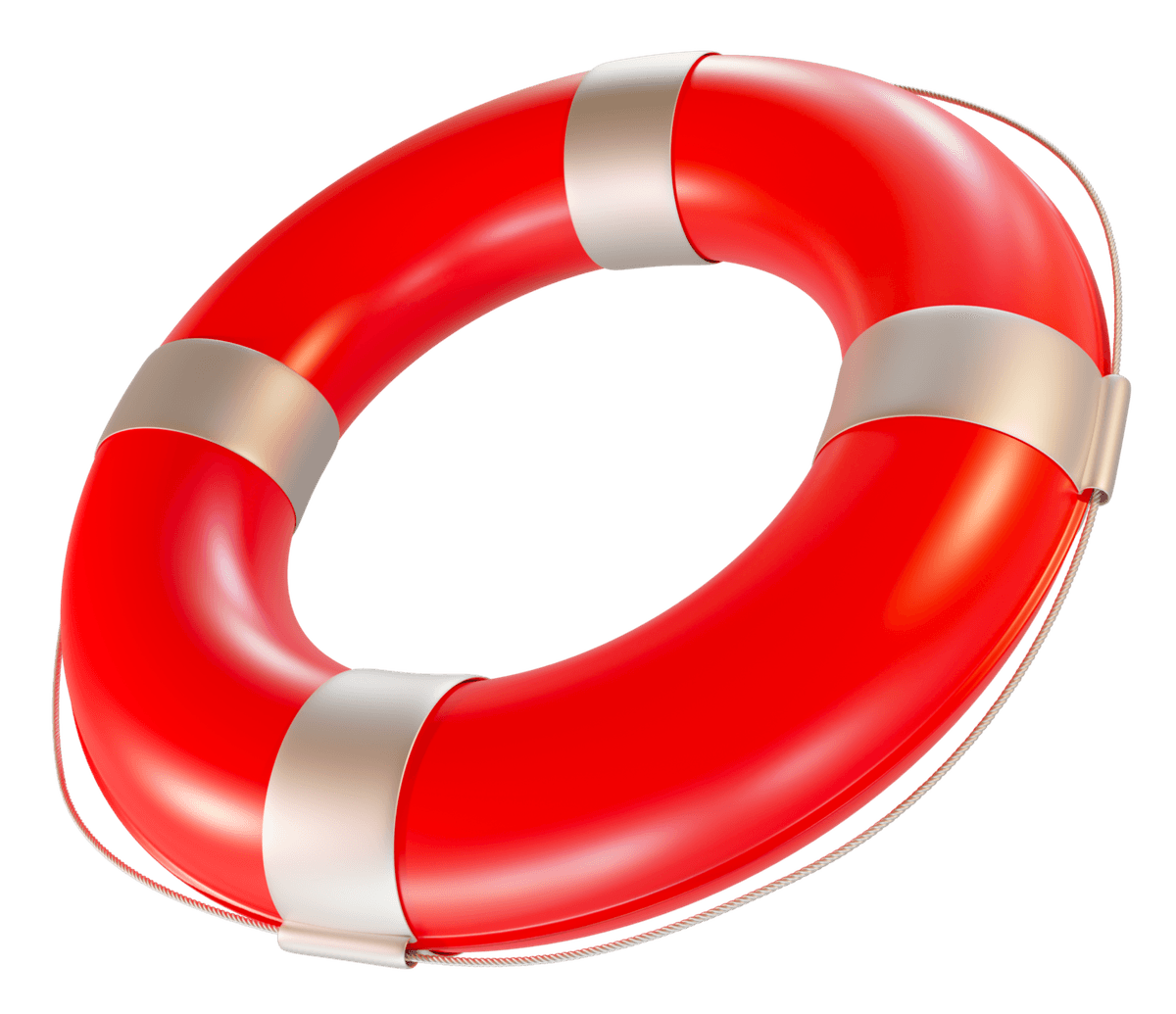
We use cookies to better understand customer needs