Mobile App - How to buy AR Tokens with fiat
How to purchase AR Tokens with multiple fiat currencies in the ArConnect mobile app
Read moreArConnect Mobile lets users customize the security and privacy settings. Any setting can be adjusted to fit the user's preference
ArConnect Mobile lets users customize the security and privacy settings. Any setting can be adjusted to fit the user's preference.
The Security and Privacy settings can be accessed by:
Open ArConnect Mobile.
Click the Settings button (hamburger menu) in the upper left hand corner of the dashboard.
Select Security & Privacy in the Setting's Menu.
The following Security & Privacy settings can be customized:
Transfer settings - Set the amount that requires you to enter your password to send assets.
Biometrics settings - Enable or disable biometrics for when a password is asked for.
Fee multiplier - Increase or decrease the network fee limit for transactions. Increasing the fee makes it more likely your transaction gets confirmed in the next block.
Analytics - Turn off or on autonomous analytic trackings.
How to purchase AR Tokens with multiple fiat currencies in the ArConnect mobile app
Read moreHow to create a new wallet using the ArConnect Mobile App
Read moreIf you haven't found help in our knowledge base, you might have encountered an issue we haven't heard about yet. Do not panic, we're still here to help! Below you can seek support from our team directly on Discord.
Get help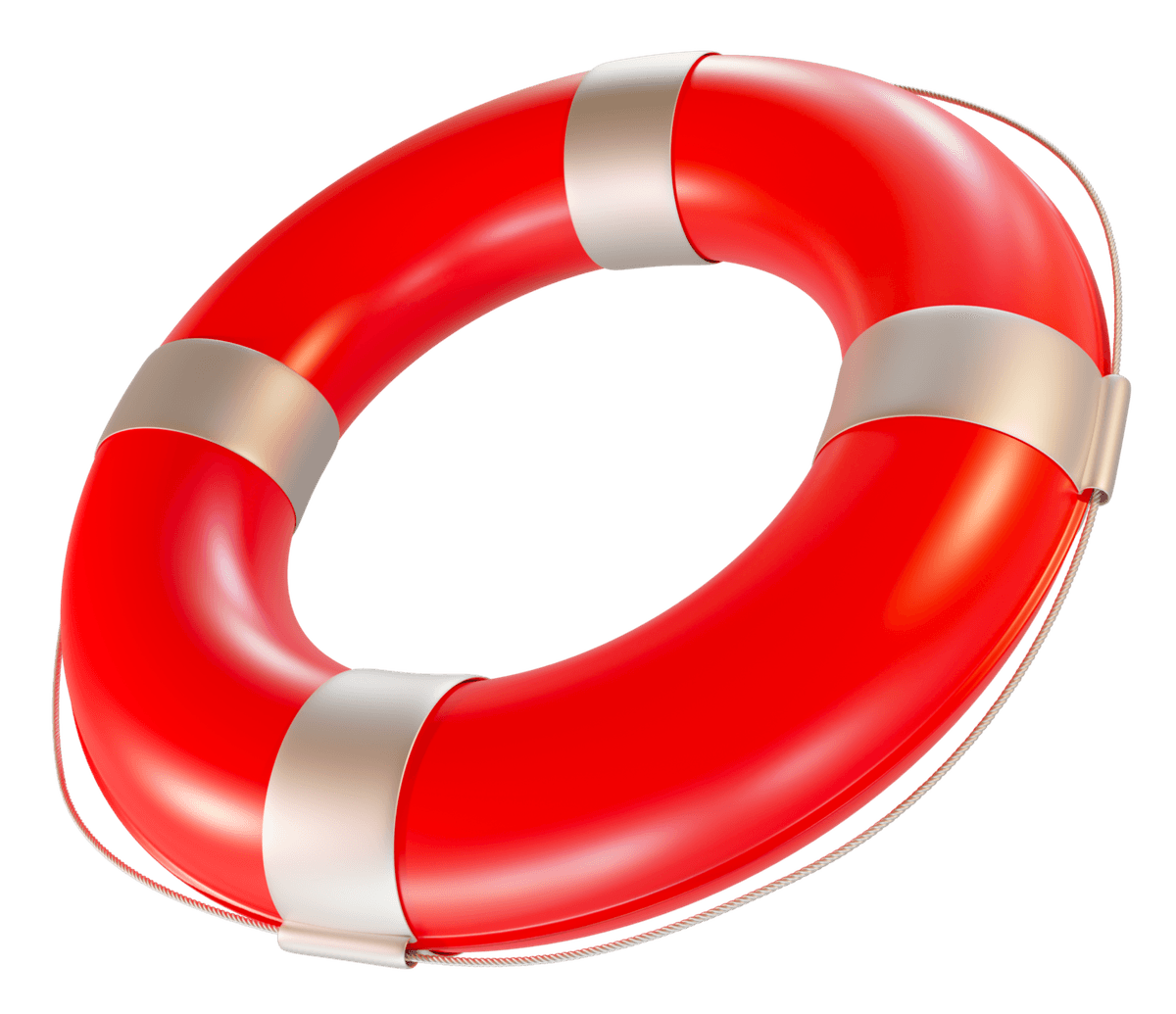
We use cookies to better understand customer needs