Browser Extension - How to update the version of ArConnect
How to update the version of ArConnect to the latest version
Read moreA guide to all the ArConnect Mobile App Settings and Advanced Settings
The ArConnect Mobile App has numerous settings that users can use to customize their ArConnect Mobile App experience.
Here is a quick guide to all the Settings:
Manage Accounts - A simple overview of all your Accounts as well as access to Accounts Settings
Tokens - A quick action to get to the token management screen
Connected Apps - A list of all the dApps you have connected to with your ArConnect Mobile App
Preferences - A subsetting of different customizations you can make to your ArConnect Mobile App. You can customize:
Theme - Change the UI between light mode, dark mode, or sync with your device setting
Notifications - Enable or disable ArConnect Mobile App notifications
Currency - Switch the default fiat currency
Language - Change the text in the app between English and simplified Chinese
ArConfetti effect - Select the confetti animation for certain wallet actions
Gateways - Catch the Areave / AO gateway your ArConnect Mobile App is using
Security & Privacy - A subsetting of different security and privacy customizations you can make to your ArConnect Mobile App. You can customize:
Transfer settings - Set the amount that requires you to enter your password to send assets
Biometrics settings - Enable or disable biometrics
Fee multiplier - Increase or decrease the network fee limit for transactions
Analytics - Turn off or on autonomous analytic trackings
About - View the version number and device permissions
Sign out - Log out of the mobile app
Reset - Wipes all data and removes all wallets from the mobile app
How to update the version of ArConnect to the latest version
Read moreHow to purchase AR Tokens with multiple fiat currencies in the ArConnect mobile app
Read moreIf you haven't found help in our knowledge base, you might have encountered an issue we haven't heard about yet. Do not panic, we're still here to help! Below you can seek support from our team directly on Discord.
Get help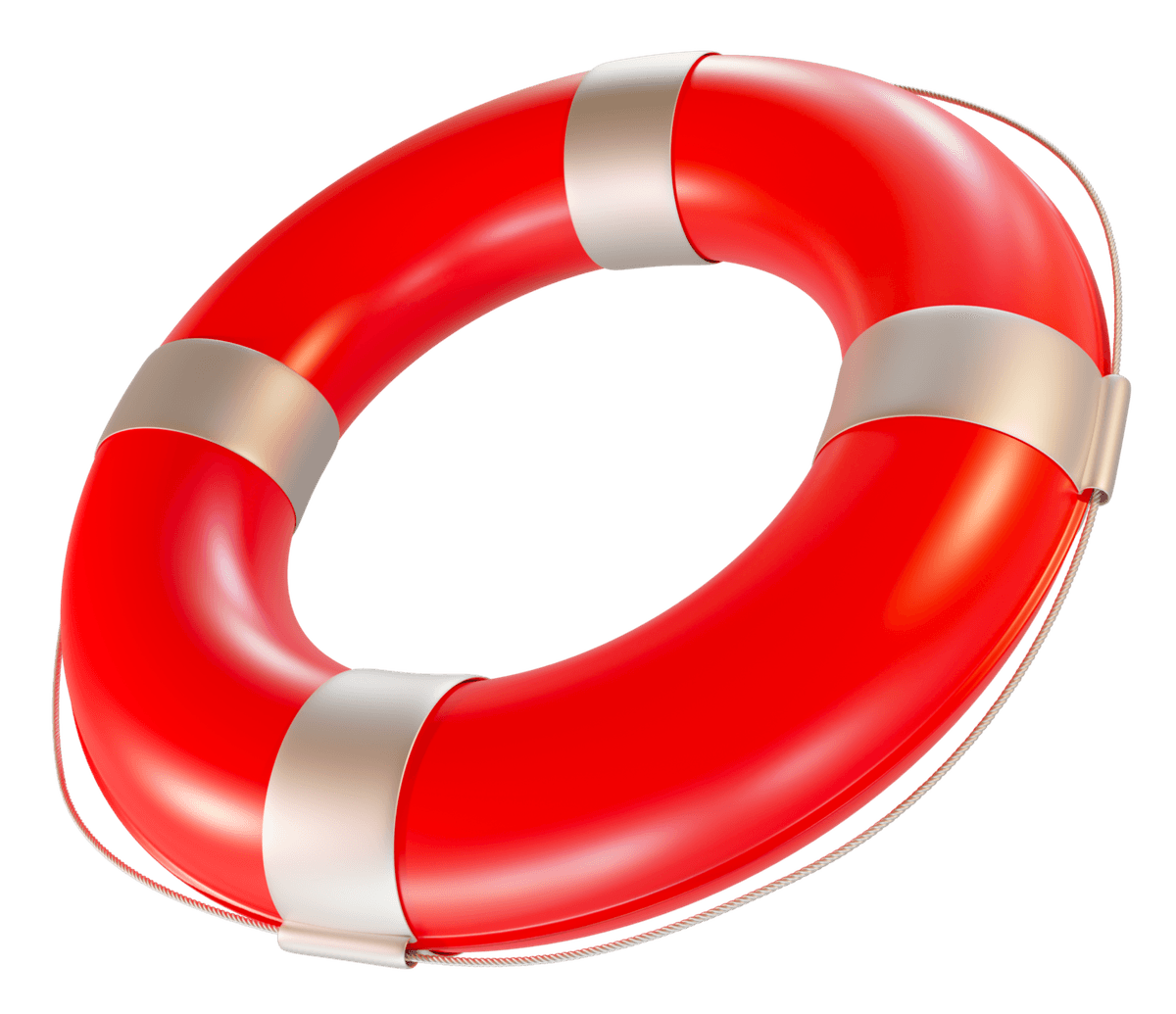
We use cookies to better understand customer needs